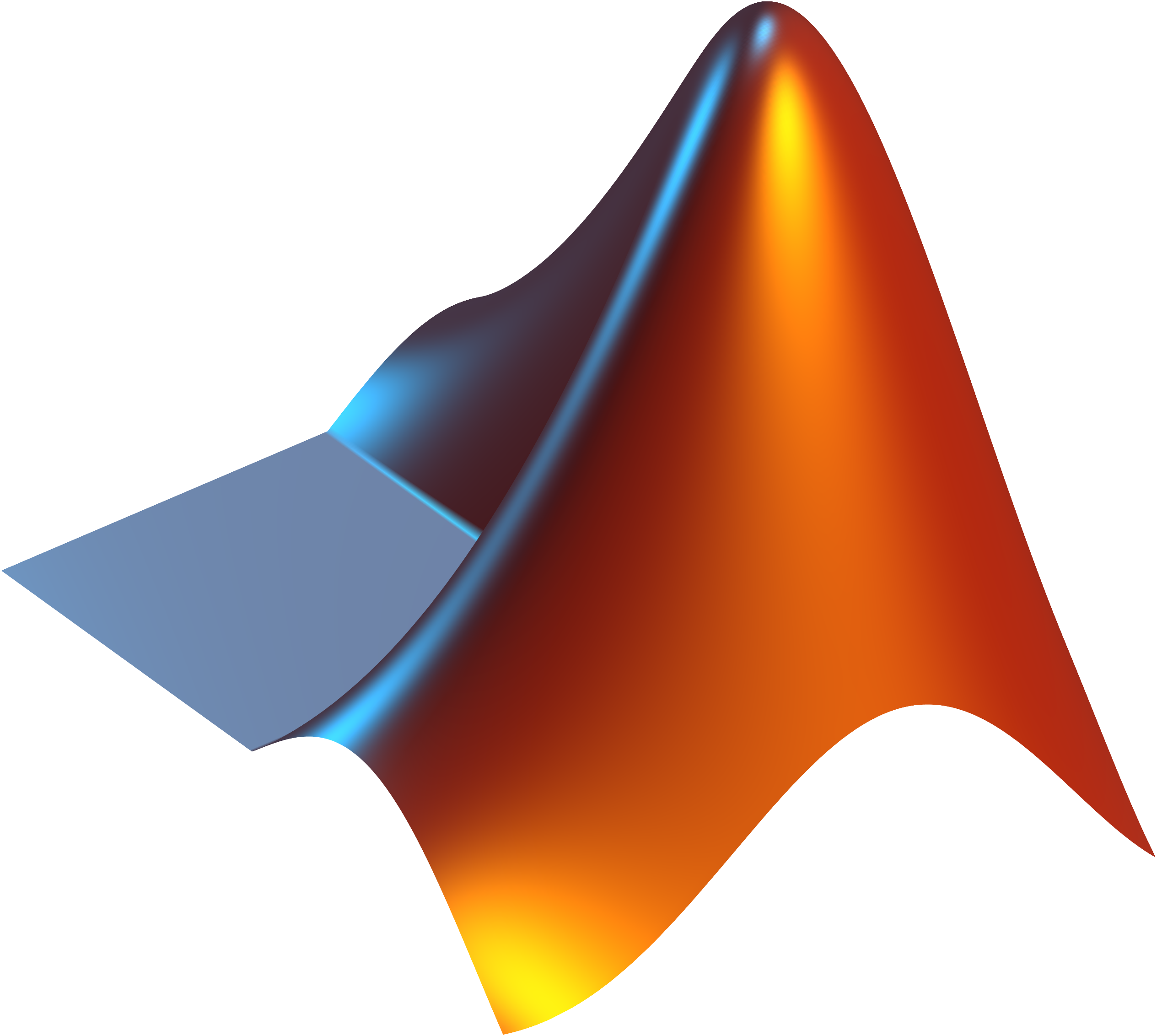| Panel |
|---|
How to download and install MATLABMATLAB is easily downloaded and licenced by following the instructions provided by NTNU Software (link). |
| Panel |
|---|
Getting started withMatlabMATLABWhen getting into MATLAB, keep in mind that Mathworks have made a very good and detailed documentation on all aspect and function within MATLAB (link here). We will therefore recommend you to start here when looking for a solution to your problems. When first learning MATLAB, we recommend:
|